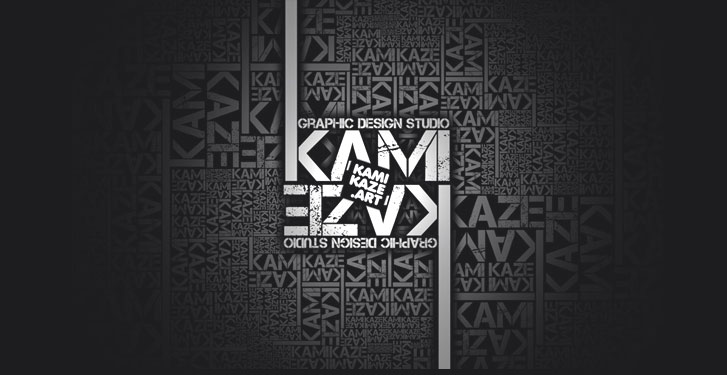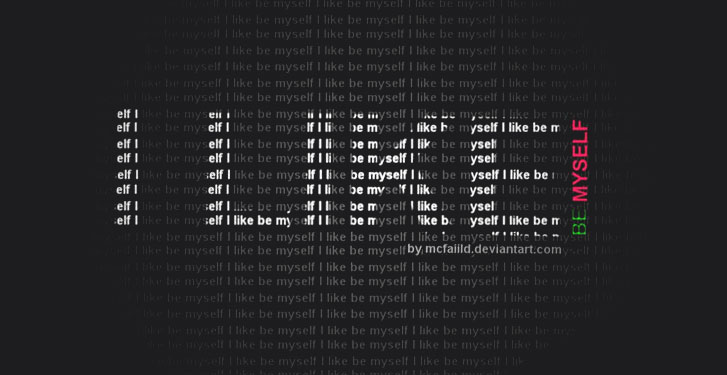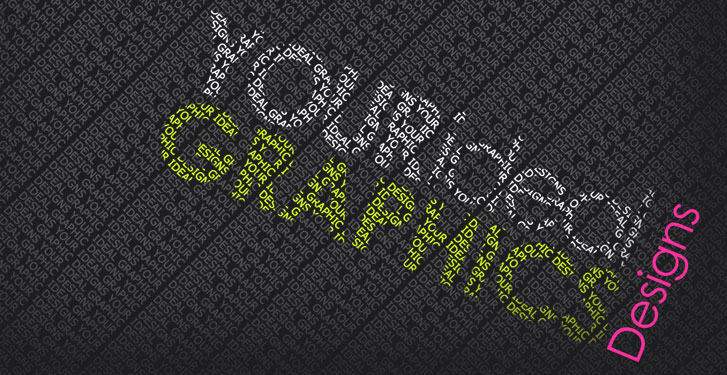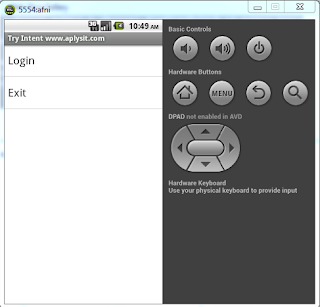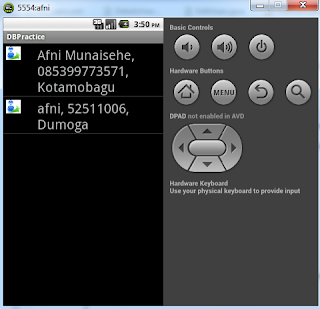Disini saya akan membuat Menu Register Dan Viewlist :
Project Name : Tugas2
Buitl Target : Android 2.2
Application name : DBPratice
Package name : com.wilis.database4
Activity : main
main.xml
<?xml version="1.0" encoding="utf-8"?>
<RelativeLayout xmlns:android="http://schemas.android.com/apk/res/android"
android:orientation="vertical"
android:layout_width="fill_parent"
android:layout_height="fill_parent"
>
<TextView android:layout_height="wrap_content"
android:id="@+id/textViewMainHeading"
android:layout_width="wrap_content"
android:text="Slect your choice"
android:layout_alignParentTop="true"
android:layout_centerHorizontal="true">
</TextView>
<Button android:layout_height="wrap_content"
android:layout_width="wrap_content"
android:text="Register" android:id="@+id/buttonMainRegister"
android:layout_below="@+id/textViewMainHeading"
android:layout_centerHorizontal="true" android:layout_marginTop="70dp">
</Button>
<Button android:layout_height="wrap_content"
android:layout_width="wrap_content"
android:text="View List and Details"
android:id="@+id/ButtonMainList"
android:layout_below="@+id/textViewMainHeading"
android:layout_centerHorizontal="true"
android:layout_marginTop="133dp">
</Button>
</RelativeLayout>
registration.xml :
<?xml version="1.0" encoding="utf-8"?>
<RelativeLayout
xmlns:android="http://schemas.android.com/apk/res/android"
android:orientation="vertical"
android:layout_width="match_parent"
android:layout_height="match_parent">
<Button android:layout_height="wrap_content"
android:layout_width="wrap_content"
android:layout_alignParentTop="true"
android:layout_alignParentLeft="true"
android:id="@+id/buttonRegisterBack"
android:text="Back">
</Button>
<EditText android:layout_height="wrap_content"
android:inputType="textPersonName"
android:id="@+id/editTextRegName"
android:layout_width="120dp"
android:layout_below="@+id/buttonRegisterBack"
android:layout_toRightOf="@+id/textViewRegName"
android:layout_marginLeft="51dp"
android:layout_marginTop="18dp">
<requestFocus>
</requestFocus>
</EditText>
<TextView android:layout_height="wrap_content"
android:id="@+id/textViewRegName"
android:layout_width="wrap_content"
android:text="Name"
android:layout_alignBottom="@+id/editTextRegName"
android:layout_toRightOf="@+id/buttonRegisterBack"
android:layout_marginLeft="36dp"
android:layout_marginBottom="14dp">
</TextView>
<EditText android:layout_height="wrap_content"
android:inputType="textPostalAddress"
android:layout_width="120dp"
android:layout_below="@+id/editTextRegName"
android:layout_alignLeft="@+id/editTextRegName"
android:layout_marginTop="26dp"
android:id="@+id/editTextRegAddress">
</EditText>
<TextView android:layout_height="wrap_content"
android:id="@+id/textViewRegAddress"
android:layout_width="wrap_content"
android:text="Address"
android:layout_alignTop="@+id/editTextRegAddress"
android:layout_alignLeft="@+id/textViewRegName"
android:layout_marginTop="14dp">
</TextView>
<EditText android:layout_height="wrap_content"
android:inputType="phone"
android:layout_centerVertical="true"
android:layout_alignLeft="@+id/editTextRegAddress"
android:id="@+id/editTextRegPhone"
android:layout_width="120dp">
</EditText>
<TextView android:layout_height="wrap_content"
android:layout_width="wrap_content"
android:layout_centerVertical="true"
android:layout_alignLeft="@+id/textViewRegAddress"
android:id="@+id/textViewRegPhone"
android:text="Phone No.">
</TextView>
<Button android:layout_height="wrap_content"
android:layout_width="wrap_content"
android:layout_below="@+id/editTextRegPhone"
android:layout_centerHorizontal="true"
android:layout_marginTop="38dp"
android:id="@+id/buttonRegister"
android:text="Register">
</Button>
<ImageView android:layout_width="wrap_content"
android:layout_height="wrap_content"
android:src="@drawable/login_icon"
android:layout_below="@+id/buttonRegister"
android:layout_centerHorizontal="true"
android:layout_marginTop="38dp"
android:id="@+id/imageViewRegLogin">
</ImageView>
</RelativeLayout>
details_users.xml :
<?xml version="1.0" encoding="utf-8"?>
<RelativeLayout
xmlns:android="http://schemas.android.com/apk/res/android"
android:orientation="vertical"
android:layout_width="match_parent"
android:layout_height="match_parent">
<ImageView android:layout_width="wrap_content"
android:layout_height="wrap_content"
android:src="@drawable/login_icon"
android:layout_alignParentTop="true"
android:layout_centerHorizontal="true"
android:layout_marginTop="31dp"
android:id="@+id/imageViewDetailsUserIcon">
</ImageView>
<TextView android:layout_height="wrap_content"
android:layout_width="wrap_content"
android:layout_below="@+id/imageViewDetailsUserIcon"
android:layout_centerHorizontal="true"
android:layout_marginTop="51dp"
android:id="@+id/textViewDetailsName"
android:text="Name">
</TextView>
<TextView android:layout_height="wrap_content"
android:layout_width="wrap_content"
android:layout_below="@+id/textViewDetailsName"
android:layout_alignLeft="@+id/textViewDetailsName"
android:layout_marginTop="28dp"
android:id="@+id/textViewDetailsAddress"
android:text="Address">
</TextView>
<TextView android:layout_height="wrap_content"
android:id="@+id/textViewDetailsPhone"
android:layout_width="wrap_content"
android:layout_below="@+id/textViewDetailsAddress"
android:layout_alignLeft="@+id/textViewDetailsAddress"
android:layout_marginTop="28dp"
android:text="Phone">
</TextView>
<Button android:layout_height="wrap_content"
android:layout_width="wrap_content"
android:layout_alignParentTop="true"
android:layout_alignParentLeft="true"
android:id="@+id/buttonDetailsBack"
android:text="Back">
</Button>
<Button android:id="@+id/buttonEditDetails"
android:layout_width="wrap_content"
android:layout_height="wrap_content"
android:text="Edit Details"
android:layout_below="@+id/textViewDetailsPhone"
android:layout_centerHorizontal="true"
android:layout_marginTop="44dp">
</Button>
</RelativeLayout>
edit_user.xml
<?xml version="1.0" encoding="utf-8"?>
<RelativeLayout
xmlns:android="http://schemas.android.com/apk/res/android"
android:orientation="vertical"
android:layout_width="match_parent"
android:layout_height="match_parent">
<Button android:layout_width="wrap_content"
android:layout_height="wrap_content"
android:layout_alignParentTop="true"
android:layout_alignParentLeft="true"
android:id="@+id/buttonEditBack"
android:text="Back">
</Button>
<TextView android:layout_height="wrap_content"
android:id="@+id/textViewEditAddress"
android:layout_width="wrap_content"
android:text="Address"
android:layout_alignTop="@+id/editTextEditAddress"
android:layout_alignLeft="@+id/textViewEditName"
android:layout_marginTop="14dp">
</TextView>
<Button android:layout_height="wrap_content"
android:layout_width="wrap_content"
android:layout_below="@+id/editTextEditPhone"
android:layout_centerHorizontal="true"
android:layout_marginTop="38dp"
android:id="@+id/buttonEdit"
android:text="Update">
</Button>
<ImageView android:layout_width="wrap_content"
android:layout_height="wrap_content"
android:src="@drawable/login_icon"
android:layout_below="@+id/buttonEdit"
android:layout_centerHorizontal="true"
android:layout_marginTop="38dp"
android:id="@+id/imageViewEditLogin">
</ImageView>
<TextView android:id="@+id/textViewEditName"
android:layout_width="wrap_content"
android:layout_height="wrap_content"
android:text="Name"
android:layout_alignBottom="@+id/editTextEditName"
android:layout_toRightOf="@+id/buttonEditBack"
android:layout_marginBottom="14dp">
</TextView>
<EditText android:layout_width="120dp"
android:inputType="textPersonName"
android:layout_height="wrap_content"
android:id="@+id/editTextEditName"
android:layout_below="@+id/buttonEditBack"
android:layout_alignLeft="@+id/buttonEdit">
<requestFocus>
</requestFocus>
</EditText>
<EditText android:layout_width="120dp"
android:inputType="textPostalAddress"
android:layout_height="wrap_content"
android:id="@+id/editTextEditAddress"
android:layout_below="@+id/editTextEditName"
android:layout_alignLeft="@+id/editTextEditName"
android:layout_marginTop="14dp">
</EditText>
<EditText android:layout_width="120dp"
android:inputType="phone"
android:layout_height="wrap_content"
android:id="@+id/editTextEditPhone"
android:layout_below="@+id/editTextEditAddress"
android:layout_alignLeft="@+id/editTextEditAddress"
android:layout_marginTop="14dp">
</EditText>
<TextView android:id="@+id/textViewEditPhone"
android:layout_width="wrap_content"
android:layout_height="wrap_content"
android:text="Phone No."
android:layout_alignTop="@+id/editTextEditPhone"
android:layout_toRightOf="@+id/buttonEditBack"
android:layout_marginTop="15dp">
</TextView>
</RelativeLayout>
list_users.xml :
<?xml version="1.0" encoding="utf-8"?>
<RelativeLayout
xmlns:android="http://schemas.android.com/apk/res/android"
android:orientation="vertical"
android:layout_width="match_parent"
android:layout_height="match_parent">
<ImageView
android:id="@+id/icon"
android:layout_width="22px"
android:layout_height="22px"
android:layout_marginLeft="4px"
android:layout_marginRight="10px"
android:layout_marginTop="4px"
android:src="@drawable/login_icon" >
</ImageView>
<TextView
android:id="@+id/textViewList"
android:layout_width="wrap_content"
android:layout_height="wrap_content"
android:layout_alignTop="@+id/icon"
android:layout_marginLeft="20dp"
android:layout_toRightOf="@+id/icon"
android:text="@+id/label"
android:textSize="20px" />
</RelativeLayout>
Silahkan Download gambar berikut ini :
Setelah itu kita copy gambar tersebut ke res/drawable-hdpi
Berikut ini source code pada class.
DBPracticeActivity.java :
package com.example.activity;
import com.example.db.R;
import android.app.Activity;
import android.content.Intent;
import android.os.Bundle;
import android.view.View;
import android.view.View.OnClickListener;
import android.widget.Button;
public class DBPracticeActivity extends Activity implements OnClickListener {
/** Called when the activity is first created. */
@Override
public void onCreate(Bundle savedInstanceState) {
super.onCreate(savedInstanceState);
setContentView(R.layout.main);
Button regButton = (Button)findViewById(R.id.buttonMainRegister);
Button listButton = (Button)findViewById(R.id.ButtonMainList);
regButton.setOnClickListener(this);
listButton.setOnClickListener(this);
}
@Override
public void onClick(View v) {
Intent intent;
switch(v.getId()) {
case R.id.buttonMainRegister :
intent = new Intent();
intent.setClass(getApplicationContext(), Registration.class);
startActivity(intent);
break;
case R.id.ButtonMainList :
intent = new Intent();
intent.setClass(getApplicationContext(), ListUsers.class);
startActivity(intent);
break;
}
}
}
DetailsUsers.java :
package com.example.activity;
import com.example.db.DatabaseHandler;
import com.example.db.R;
import com.example.db.User;
import android.app.Activity;
import android.content.Intent;
import android.os.Bundle;
import android.util.Log;
import android.view.View;
import android.view.View.OnClickListener;
import android.widget.Button;
import android.widget.TextView;
public class DetailsUsers extends Activity implements OnClickListener{
private static String position = null;
@Override
protected void onCreate(Bundle savedInstanceState) {
super.onCreate(savedInstanceState);
setContentView(R.layout.details_users);
Intent intent = getIntent();
position = intent.getStringExtra("position");
Log.d("value of position from intent", position);
DatabaseHandler db = new DatabaseHandler(this);
User user = db.getUser(position);
TextView textViewDetailName = (TextView) findViewById(R.id.textViewDetailsName);
textViewDetailName.setText(user.getName());
TextView textViewDetailAddress = (TextView) findViewById(R.id.textViewDetailsAddress);
textViewDetailAddress.setText(user.getAddress());
TextView textViewDetailsPhone = (TextView) findViewById(R.id.textViewDetailsPhone);
textViewDetailsPhone.setText(user.getPhone());
Button backButton = (Button)findViewById(R.id.buttonDetailsBack);
backButton.setOnClickListener(this);
Button editButton = (Button)findViewById(R.id.buttonEditDetails);
editButton.setOnClickListener(this);
}
@Override
public void onClick(View v) {
if(v.getId() == R.id.buttonDetailsBack) {
Intent intent = new Intent(getApplicationContext(), ListUsers.class);
startActivity(intent);
}
else if(v.getId() == R.id.buttonEditDetails) {
Intent intent = new Intent(getApplicationContext(), EditUsers.class);
intent.putExtra("position", position);
startActivity(intent);
}
}
}
EditUsers.java :
package com.example.activity;
import com.example.db.DatabaseHandler;
import com.example.db.R;
import com.example.db.User;
import android.app.Activity;
import android.content.Intent;
import android.os.Bundle;
import android.util.Log;
import android.view.View;
import android.view.View.OnClickListener;
import android.widget.Button;
import android.widget.EditText;
import android.widget.Toast;
public class EditUsers extends Activity implements OnClickListener{
private static String position = null;
@Override
protected void onCreate(Bundle savedInstanceState) {
super.onCreate(savedInstanceState);
setContentView(R.layout.edit_user);
Intent intent = getIntent();
position = intent.getStringExtra("position");
DatabaseHandler db = new DatabaseHandler(this);
Log.d("position", position);
//get user for the position clicked for edit
User user = db.getUser(position);
Log.d("User Name", user.getName());
Log.d("Address", user.getAddress());
Log.d("Users phone", user.getPhone());
//set the values in editText boxes
EditText name = ((EditText)findViewById(R.id.editTextEditName));
name.setText(user.getName());
EditText address = ((EditText)findViewById(R.id.editTextEditAddress));
address.setText(user.getAddress());
EditText phone = ((EditText)findViewById(R.id.editTextEditPhone));
phone.setText(user.getPhone());
Button backButton = (Button)findViewById(R.id.buttonEditBack);
backButton.setOnClickListener(this);
Button updateButton = (Button)findViewById(R.id.buttonEdit);
updateButton.setOnClickListener(this);
}
@Override
public void onClick(View v) {
if(v.getId() == R.id.buttonEditBack) {
Intent intent = new Intent(getApplicationContext(), ListUsers.class);
startActivity(intent);
}
else if(v.getId() == R.id.buttonEdit) {
User user = new User(
((EditText)findViewById(R.id.editTextEditName)).getText().toString(),
((EditText)findViewById(R.id.editTextEditAddress)).getText().toString(),
((EditText)findViewById(R.id.editTextEditPhone)).getText().toString()
);
DatabaseHandler db = new DatabaseHandler(this);
int updateCount = db.editUser(user, position);
if(updateCount == 1) {
Toast toast = Toast.makeText(getApplicationContext(),
"User successfully updated",
Toast.LENGTH_SHORT);
toast.show();
}
else{
Toast toast = Toast.makeText(getApplicationContext(),
"User update failed, Try Again",
Toast.LENGTH_SHORT);
toast.show();
}
}
}
}
ListUsers.java :
package com.example.activity;
import java.util.List;
import com.example.db.DatabaseHandler;
import com.example.db.R;
import com.example.db.User;
import android.app.ListActivity;
import android.content.Intent;
import android.os.Bundle;
import android.util.Log;
import android.view.View;
import android.widget.ArrayAdapter;
import android.widget.ListView;
public class ListUsers extends ListActivity{
public void onCreate(Bundle icicle) {
super.onCreate(icicle);
DatabaseHandler db = new DatabaseHandler(this);
String[] users = db.getAllUsers();
if(users!=null) {
for(String us:users) {
Log.d("String Array Value", us);
}
db.close();
}
// Use your own layout
ArrayAdapter<String> adapter = new ArrayAdapter<String>(this, R.layout.list_users, R.id.textViewList, users);
setListAdapter(adapter);
}
@Override
protected void onListItemClick(ListView l, View v, int position, long id) {
Log.d("On click of a item", Integer.toString(position));
Intent intent = new Intent();
intent.setClass(getApplicationContext(), DetailsUsers.class);
intent.putExtra("position", Integer.toString(position + 1)); //position starts from 0, but in db row starts from 1
startActivity(intent);
}
}
Registration.java :
package com.example.activity;
import com.example.db.DatabaseHandler;
import com.example.db.R;
import com.example.db.User;
import android.app.Activity;
import android.content.Intent;
import android.os.Bundle;
import android.view.View;
import android.view.View.OnClickListener;
import android.widget.Button;
import android.widget.EditText;
import android.widget.Toast;
public class Registration extends Activity implements OnClickListener{
/** Called when the activity is first created. */
@Override
public void onCreate(Bundle savedInstanceState) {
super.onCreate(savedInstanceState);
setContentView(R.layout.registration);
Button regButton = (Button)findViewById(R.id.buttonRegister);
regButton.setOnClickListener(this);
Button backButton = (Button)findViewById(R.id.buttonRegisterBack);
backButton.setOnClickListener(this);
}
@Override
public void onClick(View v) {
Intent intent;
switch(v.getId()) {
case R.id.buttonRegister :
register();
break;
case R.id.buttonRegisterBack :
intent = new Intent();
intent.setClass(getApplicationContext(), DBPracticeActivity.class);
startActivity(intent);
break;
}
}
private void register() {
String user = ((EditText)findViewById(R.id.editTextRegName)).getText().toString();
String address = ((EditText)findViewById(R.id.editTextRegAddress)).getText().toString();
String phone = ((EditText)findViewById(R.id.editTextRegPhone)).getText().toString();
DatabaseHandler db = new DatabaseHandler(this);
int id = db.addUser(new User(user,address,phone));
db.close();
if(id>0) {
Toast toast = Toast.makeText(getApplicationContext(),
"User registered at id " + id,
Toast.LENGTH_SHORT);
toast.show();
}
else {
Toast toast = Toast.makeText(getApplicationContext(),
"User registration failed",
Toast.LENGTH_SHORT);
toast.show();
}
((EditText)findViewById(R.id.editTextRegName)).setText("");
((EditText)findViewById(R.id.editTextRegAddress)).setText("");
((EditText)findViewById(R.id.editTextRegPhone)).setText("");
}
}
Hasil Running :