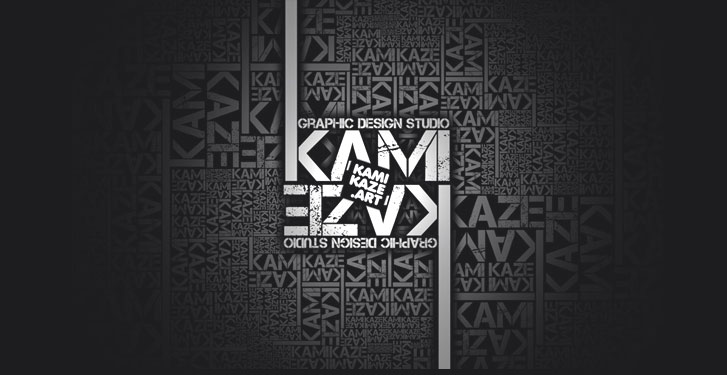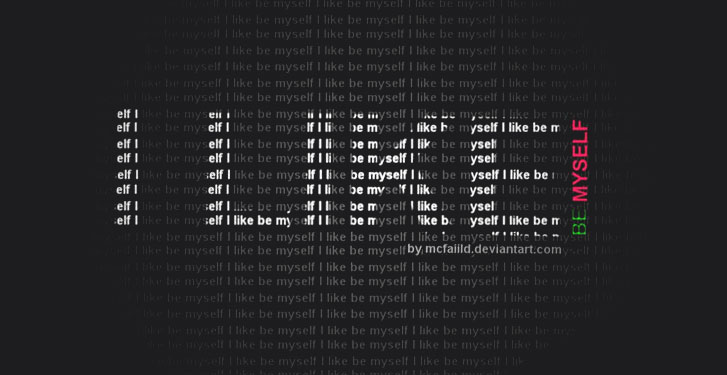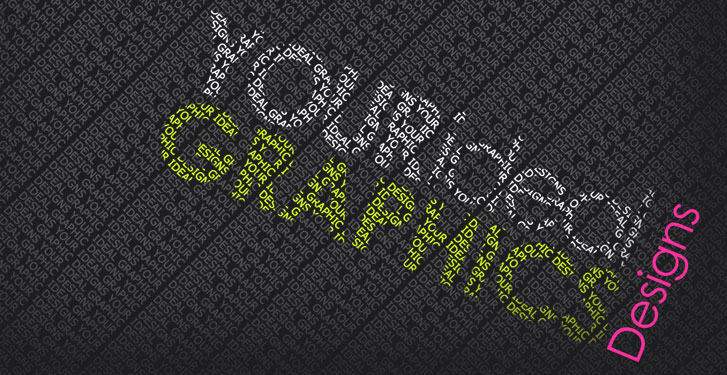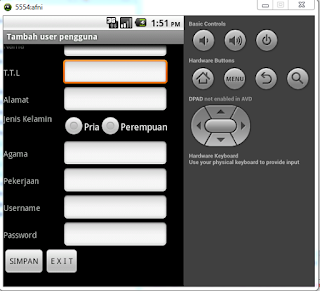Baiklah Praktikum kali ini kita akan membuat CRUD Client Server.
sebelumnya kita buat database crud_android. buka localhost/phpmyadmin lalu buat database dan tabelnya. nama tabelnya tabel_biodata. lalu akan menjadi seperti gambar dibawah ini :
kemudian buka folder htdocs kita akan membuat sebuah folder dengan nama crud_android didalam crud_android buat sebuah file dengan nama server.php.
setelah kita buat file php nya sekarang kita akan membuat projectnya dengan nama crud_android. berikut gambar dibawah ini :
sekarang kita akan membuat classnya dengan nama biodata.java. berikut ini :
package jhohannes.com;
public class Biodata extends Koneksi {
String URL = "http://10.0.2.2/crud_android/server.php";
String url = "";
String response = "";
public String tampilBiodata() {
try {
url = URL + "?operasi=view";
System.out.println("URL Tampil Biodata: " + url);
response = call(url);
} catch (Exception e) {
}
return response;
}
public String inserBiodata(String nama, String alamat) {
try {
url = URL + "?operasi=insert&nama=" + nama + "&alamat=" + alamat;
System.out.println("URL Insert Biodata : " + url);
response = call(url);
} catch (Exception e) {
}
return response;
}
public String getBiodataById(int id) {
try {
url = URL + "?operasi=get_biodata_by_id&id=" + id;
System.out.println("URL Insert Biodata : " + url);
response = call(url);
} catch (Exception e) {
}
return response;
}
public String updateBiodata(String id, String nama, String alamat) {
try {
url = URL + "?operasi=update&id=" + id + "&nama=" + nama + "&alamat=" + alamat;
System.out.println("URL Insert Biodata : " + url);
response = call(url);
} catch (Exception e) {
}
return response;
}
public String deleteBiodata(int id) {
try {
url = URL + "?operasi=delete&id=" + id;
System.out.println("URL Insert Biodata : " + url);
response = call(url);
} catch (Exception e) {
}
return response;
}
}
sebelumnya kita buat database crud_android. buka localhost/phpmyadmin lalu buat database dan tabelnya. nama tabelnya tabel_biodata. lalu akan menjadi seperti gambar dibawah ini :
kemudian buka folder htdocs kita akan membuat sebuah folder dengan nama crud_android didalam crud_android buat sebuah file dengan nama server.php.
setelah kita buat file php nya sekarang kita akan membuat projectnya dengan nama crud_android. berikut gambar dibawah ini :
sekarang kita akan membuat classnya dengan nama biodata.java. berikut ini :
package jhohannes.com;
public class Biodata extends Koneksi {
String URL = "http://10.0.2.2/crud_android/server.php";
String url = "";
String response = "";
public String tampilBiodata() {
try {
url = URL + "?operasi=view";
System.out.println("URL Tampil Biodata: " + url);
response = call(url);
} catch (Exception e) {
}
return response;
}
public String inserBiodata(String nama, String alamat) {
try {
url = URL + "?operasi=insert&nama=" + nama + "&alamat=" + alamat;
System.out.println("URL Insert Biodata : " + url);
response = call(url);
} catch (Exception e) {
}
return response;
}
public String getBiodataById(int id) {
try {
url = URL + "?operasi=get_biodata_by_id&id=" + id;
System.out.println("URL Insert Biodata : " + url);
response = call(url);
} catch (Exception e) {
}
return response;
}
public String updateBiodata(String id, String nama, String alamat) {
try {
url = URL + "?operasi=update&id=" + id + "&nama=" + nama + "&alamat=" + alamat;
System.out.println("URL Insert Biodata : " + url);
response = call(url);
} catch (Exception e) {
}
return response;
}
public String deleteBiodata(int id) {
try {
url = URL + "?operasi=delete&id=" + id;
System.out.println("URL Insert Biodata : " + url);
response = call(url);
} catch (Exception e) {
}
return response;
}
}
kemudian kita akan membuat class Koneksi.java. berikut ini :
package jhohannes.com;
import java.io.IOException;
import java.io.InputStream;
import java.io.InputStreamReader;
import java.net.HttpURLConnection;
import java.net.URL;
import java.net.URLConnection;
public class Koneksi {
public String call(String url) {
int BUFFER_SIZE = 2000;
InputStream in = null;
try {
in = OpenHttpConnection(url);
} catch (IOException e) {
e.printStackTrace();
return "";
}
InputStreamReader isr = new InputStreamReader(in);
int charRead;
String str = "";
char[] inputBuffer = new char[BUFFER_SIZE];
try {
while ((charRead = isr.read(inputBuffer)) > 0) {
String readString = String.copyValueOf(inputBuffer, 0, charRead);
str += readString;
inputBuffer = new char[BUFFER_SIZE];
}
in.close();
} catch (IOException e) {
// Handle Exception
e.printStackTrace();
return "";
}
return str;
}
private InputStream OpenHttpConnection(String url) throws IOException {
InputStream in = null;
int response = -1;
URL url1 = new URL(url);
URLConnection conn = url1.openConnection();
if (!(conn instanceof HttpURLConnection))
throw new IOException("Not An Http Connection");
try {
HttpURLConnection httpconn = (HttpURLConnection) conn;
httpconn.setAllowUserInteraction(false);
httpconn.setInstanceFollowRedirects(true);
httpconn.setRequestMethod("GET");
httpconn.connect();
response = httpconn.getResponseCode();
if (response == HttpURLConnection.HTTP_OK) {
in = httpconn.getInputStream();
}
} catch (Exception e) {
throw new IOException("Error connecting2");
}
return in;
}
}
Setelah itu kita akan membuat class terakhir yaitu class MainActivity. berikut ini :
package jhohannes.com;
import java.util.ArrayList;
import jhohannes.purba.R;
import org.json.JSONArray;
import org.json.JSONException;
import org.json.JSONObject;
import android.app.Activity;
import android.app.AlertDialog;
import android.content.DialogInterface;
import android.graphics.Color;
import android.os.Bundle;
import android.support.v4.view.ViewPager.LayoutParams;
import android.view.View;
import android.view.View.OnClickListener;
import android.widget.Button;
import android.widget.EditText;
import android.widget.LinearLayout;
import android.widget.TableLayout;
import android.widget.TableRow;
import android.widget.TextView;
import android.widget.Toast;
public class MainActivity extends Activity implements OnClickListener {
Biodata biodata = new Biodata();
TableLayout tabelBiodata;
Button buttonTambahBiodata;
ArrayList<Button> buttonEdit = new ArrayList<Button>();
ArrayList<Button> buttonDelete = new ArrayList<Button>();
JSONArray arrayBiodata;
@Override
protected void onCreate(Bundle savedInstanceState) {
super.onCreate(savedInstanceState);
setContentView(R.layout.main);
tabelBiodata = (TableLayout) findViewById(R.id.tableBiodata);
buttonTambahBiodata = (Button) findViewById(R.id.buttonTambahBiodata);
buttonTambahBiodata.setOnClickListener(this);
TableRow barisTabel = new TableRow(this);
barisTabel.setBackgroundColor(Color.CYAN);
TextView viewHeaderId = new TextView(this);
TextView viewHeaderNama = new TextView(this);
TextView viewHeaderAlamat = new TextView(this);
TextView viewHeaderAction = new TextView(this);
viewHeaderId.setText("ID");
viewHeaderNama.setText("Nama");
viewHeaderAlamat.setText("Alamat");
viewHeaderAction.setText("Action");
viewHeaderId.setPadding(5, 1, 5, 1);
viewHeaderNama.setPadding(5, 1, 5, 1);
viewHeaderAlamat.setPadding(5, 1, 5, 1);
viewHeaderAction.setPadding(5, 1, 5, 1);
barisTabel.addView(viewHeaderId);
barisTabel.addView(viewHeaderNama);
barisTabel.addView(viewHeaderAlamat);
barisTabel.addView(viewHeaderAction);
tabelBiodata.addView(barisTabel, new TableLayout.LayoutParams(LayoutParams.WRAP_CONTENT,
LayoutParams.WRAP_CONTENT));
try {
arrayBiodata = new JSONArray(biodata.tampilBiodata());
for (int i = 0; i < arrayBiodata.length(); i++) {
JSONObject jsonChildNode = arrayBiodata.getJSONObject(i);
String name = jsonChildNode.optString("nama");
String alamat = jsonChildNode.optString("Alamat");
String id = jsonChildNode.optString("id");
System.out.println("Nama :" + name);
System.out.println("Alamat :" + alamat);
System.out.println("ID :" + id);
barisTabel = new TableRow(this);
if (i % 2 == 0) {
barisTabel.setBackgroundColor(Color.LTGRAY);
}
TextView viewId = new TextView(this);
viewId.setText(id);
viewId.setPadding(5, 1, 5, 1);
barisTabel.addView(viewId);
TextView viewNama = new TextView(this);
viewNama.setText(name);
viewNama.setPadding(5, 1, 5, 1);
barisTabel.addView(viewNama);
TextView viewAlamat = new TextView(this);
viewAlamat.setText(alamat);
viewAlamat.setPadding(5, 1, 5, 1);
barisTabel.addView(viewAlamat);
buttonEdit.add(i, new Button(this));
buttonEdit.get(i).setId(Integer.parseInt(id));
buttonEdit.get(i).setTag("Edit");
buttonEdit.get(i).setText("Edit");
buttonEdit.get(i).setOnClickListener(this);
barisTabel.addView(buttonEdit.get(i));
buttonDelete.add(i, new Button(this));
buttonDelete.get(i).setId(Integer.parseInt(id));
buttonDelete.get(i).setTag("Delete");
buttonDelete.get(i).setText("Delete");
buttonDelete.get(i).setOnClickListener(this);
barisTabel.addView(buttonDelete.get(i));
tabelBiodata.addView(barisTabel, new TableLayout.LayoutParams(LayoutParams.MATCH_PARENT,
LayoutParams.MATCH_PARENT));
}
} catch (JSONException e) {
e.printStackTrace();
}
}
public void onClick(View view) {
if (view.getId() == R.id.buttonTambahBiodata) {
// Toast.makeText(MainActivity.this, "Button Tambah Data",
// Toast.LENGTH_SHORT).show();
tambahBiodata();
} else {
/*
* Melakukan pengecekan pada data array, agar sesuai dengan index
* masing-masing button
*/
for (int i = 0; i < buttonEdit.size(); i++) {
/* jika yang diklik adalah button edit */
if (view.getId() == buttonEdit.get(i).getId() && view.getTag().toString().trim().equals("Edit")) {
// Toast.makeText(MainActivity.this, "Edit : " +
// buttonEdit.get(i).getId(), Toast.LENGTH_SHORT).show();
int id = buttonEdit.get(i).getId();
getDataByID(id);
} /* jika yang diklik adalah button delete */
else if (view.getId() == buttonDelete.get(i).getId() && view.getTag().toString().trim().equals("Delete")) {
// Toast.makeText(MainActivity.this, "Delete : " +
// buttonDelete.get(i).getId(), Toast.LENGTH_SHORT).show();
int id = buttonDelete.get(i).getId();
deleteBiodata(id);
}
}
}
}
public void deleteBiodata(int id) {
biodata.deleteBiodata(id);
/* restart acrtivity */
finish();
startActivity(getIntent());
}
public void getDataByID(int id) {
String namaEdit = null, alamatEdit = null;
JSONArray arrayPersonal;
try {
arrayPersonal = new JSONArray(biodata.getBiodataById(id));
for (int i = 0; i < arrayPersonal.length(); i++) {
JSONObject jsonChildNode = arrayPersonal.getJSONObject(i);
namaEdit = jsonChildNode.optString("nama");
alamatEdit = jsonChildNode.optString("Alamat");
}
} catch (JSONException e) {
e.printStackTrace();
}
LinearLayout layoutInput = new LinearLayout(this);
layoutInput.setOrientation(LinearLayout.VERTICAL);
// buat id tersembunyi di alertbuilder
final TextView viewId = new TextView(this);
viewId.setText(String.valueOf(id));
viewId.setTextColor(Color.TRANSPARENT);
layoutInput.addView(viewId);
final EditText editNama = new EditText(this);
editNama.setText(namaEdit);
layoutInput.addView(editNama);
final EditText editAlamat = new EditText(this);
editAlamat.setText(alamatEdit);
layoutInput.addView(editAlamat);
AlertDialog.Builder builderEditBiodata = new AlertDialog.Builder(this);
builderEditBiodata.setIcon(R.drawable.batagrams);
builderEditBiodata.setTitle("Update Biodata");
builderEditBiodata.setView(layoutInput);
builderEditBiodata.setPositiveButton("Update", new DialogInterface.OnClickListener() {
@Override
public void onClick(DialogInterface dialog, int which) {
String nama = editNama.getText().toString();
String alamat = editAlamat.getText().toString();
System.out.println("Nama : " + nama + " Alamat : " + alamat);
String laporan = biodata.updateBiodata(viewId.getText().toString(), editNama.getText().toString(),
editAlamat.getText().toString());
Toast.makeText(MainActivity.this, laporan, Toast.LENGTH_SHORT).show();
/* restart acrtivity */
finish();
startActivity(getIntent());
}
});
builderEditBiodata.setNegativeButton("Cancel", new DialogInterface.OnClickListener() {
@Override
public void onClick(DialogInterface dialog, int which) {
dialog.cancel();
}
});
builderEditBiodata.show();
}
public void tambahBiodata() {
/* layout akan ditampilkan pada AlertDialog */
LinearLayout layoutInput = new LinearLayout(this);
layoutInput.setOrientation(LinearLayout.VERTICAL);
final EditText editNama = new EditText(this);
editNama.setHint("Nama");
layoutInput.addView(editNama);
final EditText editAlamat = new EditText(this);
editAlamat.setHint("Alamat");
layoutInput.addView(editAlamat);
AlertDialog.Builder builderInsertBiodata = new AlertDialog.Builder(this);
builderInsertBiodata.setIcon(R.drawable.batagrams);
builderInsertBiodata.setTitle("Insert Biodata");
builderInsertBiodata.setView(layoutInput);
builderInsertBiodata.setPositiveButton("Insert", new DialogInterface.OnClickListener() {
@Override
public void onClick(DialogInterface dialog, int which) {
String nama = editNama.getText().toString();
String alamat = editAlamat.getText().toString();
System.out.println("Nama : " + nama + " Alamat : " + alamat);
String laporan = biodata.inserBiodata(nama, alamat);
Toast.makeText(MainActivity.this, laporan, Toast.LENGTH_SHORT).show();
/* restart acrtivity */
finish();
startActivity(getIntent());
}
});
builderInsertBiodata.setNegativeButton("Cancel", new DialogInterface.OnClickListener() {
@Override
public void onClick(DialogInterface dialog, int which) {
dialog.cancel();
}
});
builderInsertBiodata.show();
}
}
setelah kita membuat classnya sekarang kita membuat layoutnya. main.xml. berikut ini :
<LinearLayout xmlns:android="http://schemas.android.com/apk/res/android"
xmlns:tools="http://schemas.android.com/tools"
android:id="@+id/LinearLayout1"
android:layout_width="match_parent"
android:layout_height="match_parent"
android:layout_gravity="center"
android:orientation="vertical"
tools:context=".MainActivity" >
<Button
android:id="@+id/buttonTambahBiodata"
android:layout_width="186dp"
android:layout_height="wrap_content"
android:layout_gravity="center"
android:text="Tambah Biodata" />
<HorizontalScrollView
android:id="@+id/horizontalScrollView"
android:layout_width="match_parent"
android:layout_height="wrap_content" >
<ScrollView
android:id="@+id/verticalScrollView"
android:layout_width="wrap_content"
android:layout_height="wrap_content" >
<TableLayout
android:id="@+id/tableBiodata"
android:layout_width="wrap_content"
android:layout_height="wrap_content"
android:layout_marginTop="80dp" >
</TableLayout>
</ScrollView>
</HorizontalScrollView>
</LinearLayout>
setelah kita membuat classnya, sekarang kita akan melihat hasilnya :